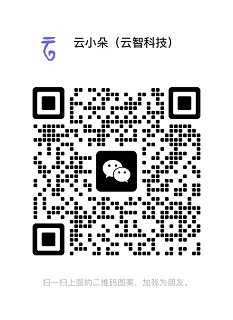如何把软件源代码批量转换成打印 pdf 文件?
2024/6/26
申请软件著作权登记时,我们需要按相关的要求把代码转换成 pdf 文件上传。
但是搜索了一圈,发现基本上各种网页插件、编辑器插件都只能单独地一个文件一个文件处理。
作为一个程序员,当然不能这样傻傻的一个一个处理代码文件。代码文件数量多、行数长短不一、而且分布在不同的文件夹里。一个一个处理太慢了,效率太低。生成的代码 pdf 文件也不好看。
今天我们介绍一个把代码批量转换成打印 pdf 文件的小软件,来完成打印代码的任务,而且可以支持代码行号、语法高亮。
提示
软件著作权登记上传源代码的要求:
页眉建议标注该软件名称、版本号,内容应与申请表中填写的一致;右上角标注页码,源程序从正文第 1 页编到第 60 页,文档从目录开始由第 1 页编到第 60 页。
总体流程
- 拉取要打印的项目源代码,通过
git ls-files > filelist.txt取得需要打印的代码文件列表,手工清除不需要的文件,并调整为需要的顺序。 - 依次读取这些代码文件,通过
highlight.js生成带有行号、语法高亮的 html 文件。 - 使用
puppeteer依次打开上一步生成的单个源代友html文件,转换成带有每页固定行数,有行号、语法高亮的pdf文件。 - 使用
pdf-merger-js把多个pdf文件按顺序合并起来生成一份源代码pdf文件。 - 使用
pdf-lib在合并后的pdf文件页眉添加软件名称、版本号,在右上角添加页码。
使用的技术栈
cloc
计算源码行数
highlight.js
生成带有行号、语法高亮的
html文件puppeteer
打开
html文件,另存为pdf文件pdf-merger-js
合并
pdf文件pdfl-lib
修改
pdf文件,添加页眉
具体实现
我们使用 NodeJS 开发这个软件。
获取要打印的源码文件
此步骤常见方法是通过 git 管理的文件中获取。
在源码目录运行
计算代码行数
sh
cloc $(git ls-files)获取 git 仓库的文件清单
sh
git ls-files > filelist.txt生成 filelist.txt 文件后,打开它,清除不需要的 zip/xlsx/png/docx/.gitignore/cache 等文件。
调整文件的排列顺序,以备后续进行合并操作。
读取代码文件生成 html
此步骤使用 highlight.js 完成。
读取出代码文本后,发送给 highlight.js 处理。
js
const html = hljs.highlightAuto(codeStr).value;在 html 文件 <head> 区域添加
html
<link rel="stylesheet" href="/path/to/styles/default.min.css" />
<script src="/path/to/highlight.min.js"></script>
<script>
hljs.highlightAll();
</script>把生成的 html 代码插入到一个 html 文件中,左侧是行号,右侧是代码。
js
/**
* 获取html内容
* @param {string} sourceFilePath 源文件路径
*/
async function buildHtml(sourceFilePath) {
const codeStr = (await promises.readFile(sourceFilePath)).toString();
const codeHtml = hljs.highlightAuto(codeStr).value;
const preCode = `<pre><code>${codeHtml}</code></pre>`;
const numberrow = codeStr
.split('\n')
.map((_, i) => fixWidth(i + 1))
.join('\n');
const number = `<pre><code class="language-plaintext" style="border-right: 1px solid #EFEFF5;">${numberrow}</code></pre>`;
const body = `
<!DOCTYPE html>
<html lang="en">
<head>
<meta charset="UTF-8">
<meta name="viewport" content="width=device-width, initial-scale=1.0">
<title>${sourceFilePath}</title>
<link rel="stylesheet" href="../head/tomorrow.min.css">
<script src="../head/highlight.min.js"></script>
<script>hljs.highlightAll();</script>
<link rel="stylesheet" href="../head/style.css">
</head>
<body>
<main>
<div class="container">
${number}
${preCode}
</div>
</main>
</body>
</html>
`;
return body;
}生成 pdf 文件
使用 puppeteer 读取生成的 html 文件,打印成 pdf 文件。
js
/**
* 生成pdf文件
* @param {string[]} fileList 文件名列表
*/
async function writePdfs(fileList, project) {
const browser = await launch({
executablePath: 'C:\\Program Files\\Google\\Chrome\\Application\\chrome.exe'
});
for (const fileName of fileList) {
const page = await browser.newPage();
// 必须要读取文件才能获得正确样式
await page.goto(
`file:\\C:\\Users\\allen\\company\\html-code\\html\\${fileName}.html`
);
console.log('生成 pdf', fileName);
const distPath = join('pdf', `${fileName}.pdf`);
await page.pdf({
margin: {
top: '2cm',
bottom: '2cm',
left: '1cm',
right: '1cm'
},
path: distPath,
format: 'a4'
});
await addHeader(distPath, project);
}
await browser.close();
}INFO
为什么不用 wkhtmltopdf?
起初考虑过使用 wkhtmltopdf,但是经过试用,存在 3 个问题:
- wkhtmltopdf 无法支持 flex/grid 布局,无法实现带有行号。
- wkhtmltopdf 是命令行文件,和 nodejs 组合较麻烦。
- wkhtmltopdf 的仓库目前已经不再维护了。
看看源代码文件生成的效果。每页50行代码,页眉标注该软件名称、版本号,右上角有页码。
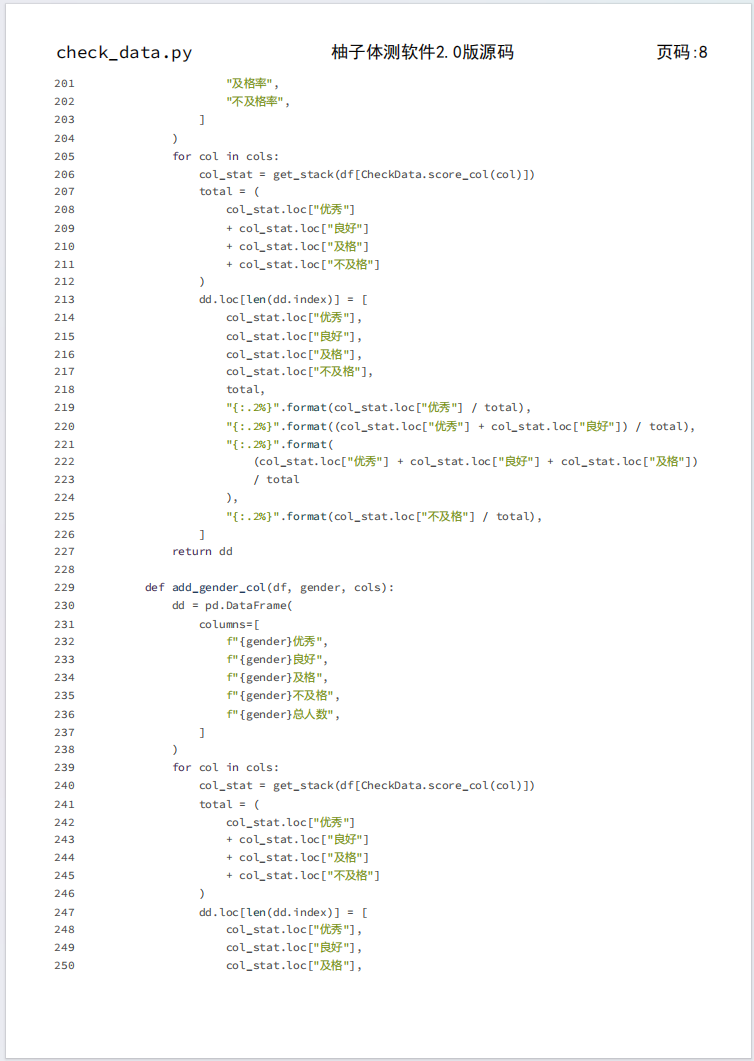
合并 pdf 文件
生成了多个 pdf 文件后,使用 pdf-merger-js 合并多个文件生成一个 pdf 文件。
js
async function mergePdfs(contents, folderName = 'code') {
const merger = new PDFMerger();
for (const content of contents) {
await merger.add(path.join('pdf', `${content}.pdf`));
}
const target = `合并_${folderName}.pdf`;
await merger.save(target);
return target;
}添加页眉标识
使用 pdf-lib 库在 pdf 文件每一页的页眉添加标识。
js
/**
* 在页眉添加标识
* @param {string} filePath 文件路径
* @param {string} project 项目名
*/
async function addPageNumber(filePath, project) {
// open a font synchronously
const fontData = await promises.readFile('head\\simhei.ttf');
// Load a PDFDocument from the existing PDF bytes
const pdfDoc = await PDFDocument.load(await promises.readFile(filePath));
pdfDoc.registerFontkit(fontkit);
const heitiFont = await pdfDoc.embedFont(fontData);
// Get the first page of the document
const pages = pdfDoc.getPages();
let i = 1;
for (const page of pages) {
page.drawText(project, {
x: 260,
y: 800,
size: 14,
font: heitiFont
// color: rgb(0.95, 0.1, 0.1)
});
page.drawText(`页码:${i}`, {
x: 520,
y: 800,
size: 14,
font: heitiFont
// color: rgb(0.95, 0.1, 0.1)
});
i++;
}
// Serialize the PDFDocument to bytes (a Uint8Array)
const pdfBytes = await pdfDoc.save();
const target = tryFileName(`${project}.pdf`);
await promises.writeFile(target, pdfBytes);
}实现的代码全文
js
import hljs from 'highlight.js';
import {
existsSync,
promises,
writeFile,
readdirSync,
statSync,
unlinkSync,
rmdirSync
} from 'fs';
import { launch } from 'puppeteer-core';
import { dirname, basename, join } from 'path';
import PDFMerger from 'pdf-merger-js';
import { mkdir } from 'fs/promises';
import { PDFDocument, rgb } from 'pdf-lib';
import fontkit from '@pdf-lib/fontkit';
import { log } from 'console';
/**
* 检测目标路径是否存在,存在就加序号
* @param {string} filePath 目标路径
*/
function tryFileName(filePath) {
const dir = dirname(filePath);
const name = basename(filePath);
let i = 1;
let newName = name;
const [filename, ext] = name.split('.');
let target = join(dir, newName);
while (existsSync(target)) {
newName = `${filename}(${i}).${ext}`;
target = join(dir, newName);
i += 1;
}
return target;
}
/**
* 添加页眉标记
* @param {string} filePath 文件路径
*/
async function addHeader(filePath) {
// open a font synchronously
const fontData = await promises.readFile('head\\font.ttf');
// Load a PDFDocument from the existing PDF bytes
const pdfDoc = await PDFDocument.load(await promises.readFile(filePath));
pdfDoc.registerFontkit(fontkit);
const heitiFont = await pdfDoc.embedFont(fontData);
// Get the first page of the document
const pages = pdfDoc.getPages();
for (const page of pages) {
let fileName = basename(filePath);
fileName = fileName.substring(0, fileName.lastIndexOf('.'));
page.drawText(fileName, {
x: 40,
y: 800,
size: 14,
font: heitiFont
// color: rgb(0.95, 0.1, 0.1)
});
}
// Serialize the PDFDocument to bytes (a Uint8Array)
const pdfBytes = await pdfDoc.save();
// const target = tryFileName(`加页眉_${targetName}.pdf`);
await promises.writeFile(filePath, pdfBytes);
}
/**
* 内容写入文件
* @param {string} filePath 文件路径
* @param {any} content 文件内容
* @returns
*/
function writeContent(filePath, content) {
return new Promise((resolve, reject) => {
const opt = {
flag: 'w' // a:追加写入;w:覆盖写入
};
writeFile(filePath, content, opt, (err) => {
if (err) {
console.error(err);
reject(err);
}
resolve(filePath);
});
});
}
/**
* 修复固定行号
* @param {number} val 行号固定宽度
* @returns 固定宽度行号数字
*/
function fixWidth(val) {
const str = ` ${val}`;
return str.substring(str.length - 4);
}
/**
* 获取html内容
* @param {string} sourceFilePath 源文件路径
*/
async function buildHtml(sourceFilePath) {
const codeStr = (await promises.readFile(sourceFilePath)).toString();
const codeHtml = hljs.highlightAuto(codeStr).value;
const preCode = `<pre><code>${codeHtml}</code></pre>`;
const numberrow = codeStr
.split('\n')
.map((_, i) => fixWidth(i + 1))
.join('\n');
const number = `<pre><code class="language-plaintext" style="border-right: 1px solid #EFEFF5;">${numberrow}</code></pre>`;
const body = `
<!DOCTYPE html>
<html lang="en">
<head>
<meta charset="UTF-8">
<meta name="viewport" content="width=device-width, initial-scale=1.0">
<title>${sourceFilePath}</title>
<link rel="stylesheet" href="../head/tomorrow.min.css">
<script src="../head/highlight.min.js"></script>
<script>hljs.highlightAll();</script>
<link rel="stylesheet" href="../head/style.css">
</head>
<body>
<main>
<div class="container">
${number}
${preCode}
</div>
</main>
</body>
</html>
`;
return body;
}
/**
* 生成pdf文件
* @param {string[]} fileList 文件名列表
*/
async function writePdfs(fileList, project) {
const browser = await launch({
executablePath: 'C:\\Program Files\\Google\\Chrome\\Application\\chrome.exe'
});
for (const fileName of fileList) {
const page = await browser.newPage();
// 必须要读取文件才能获得正确样式
await page.goto(
`file:\\C:\\Users\\allen\\company\\html-code\\html\\${fileName}.html`
);
console.log('生成 pdf', fileName);
const distPath = join('pdf', `${fileName}.pdf`);
await page.pdf({
margin: {
top: '2cm',
bottom: '2cm',
left: '1cm',
right: '1cm'
},
path: distPath,
format: 'a4'
});
await addHeader(distPath, project);
}
await browser.close();
}
/**
* 合并pdf文件
* @param {string[]} fileList 文件名列表
* @param {string} folderName 文件夹名称
*/
async function mergePdfs(fileList, folderName) {
const merger = new PDFMerger();
for (const fileName of fileList) {
await merger.add(join('pdf', `${fileName}.pdf`));
}
const target = tryFileName(`合并_${folderName}.pdf`);
await merger.save(tryFileName(target));
return target;
}
/**
* 删除文件夹及其内容
* @param {string} url 文件夹路径
*/
function rmDir(url) {
let files = [];
if (existsSync(url)) {
//判断给定的路径是否存在
files = readdirSync(url); //返回文件和子目录的数组
files.forEach(function (file, index) {
const curPath = join(url, file);
if (statSync(curPath).isDirectory()) {
//同步读取文件夹文件,如果是文件夹,则函数回调
rmDir(curPath);
} else {
unlinkSync(curPath); //是指定文件,则删除
console.log('删除文件', file);
}
});
rmdirSync(url); //清除文件夹
} else {
console.log('给定的路径不存在!');
}
}
/**
* 生成html文件列表
* @param {string} filePaths 生成html文件
* @param {string} sourceDir 源文件目录
* @returns html文件列表
*/
async function writeHtmls(filePaths, sourceDir) {
const htmlFileList = [];
for (const file of filePaths) {
const htmlContent = await buildHtml(join(sourceDir, file));
const target = file.replace(/\//g, '_');
await writeContent(join('html', `${target}.html`), htmlContent);
console.log('html', target);
htmlFileList.push(target);
}
return htmlFileList;
}
/**
* 在页眉添加标识
* @param {string} filePath 文件路径
* @param {string} project 项目名
*/
async function addPageNumber(filePath, project) {
// open a font synchronously
const fontData = await promises.readFile('head\\simhei.ttf');
// Load a PDFDocument from the existing PDF bytes
const pdfDoc = await PDFDocument.load(await promises.readFile(filePath));
pdfDoc.registerFontkit(fontkit);
const heitiFont = await pdfDoc.embedFont(fontData);
// Get the first page of the document
const pages = pdfDoc.getPages();
let i = 1;
for (const page of pages) {
page.drawText(project, {
x: 260,
y: 800,
size: 14,
font: heitiFont
// color: rgb(0.95, 0.1, 0.1)
});
page.drawText(`页码:${i}`, {
x: 520,
y: 800,
size: 14,
font: heitiFont
// color: rgb(0.95, 0.1, 0.1)
});
i++;
}
// Serialize the PDFDocument to bytes (a Uint8Array)
const pdfBytes = await pdfDoc.save();
const target = tryFileName(`${project}.pdf`);
await promises.writeFile(target, pdfBytes);
}
async function main() {
rmDir('html');
rmDir('pdf');
mkdir('html');
mkdir('pdf');
if (process.argv.length !== 4) {
console.log(`批量打印代码
使用方法:
node index.js <源码文件夹> <项目名>`);
return;
}
console.log('源码文件夹', process.argv[2]);
const FILE_LIST = 'filelist.txt';
const sourceDir = process.argv[2];
const projectName = process.argv[3];
// 文件列表要手工生成,并去除不需要的文件,比如图片、压缩包、不需要的配置文件等
const files = (await promises.readFile(FILE_LIST)).toString();
const filePaths = files.split('\n').filter((v) => v);
const htmlFileList = await writeHtmls(filePaths, sourceDir);
await writePdfs(htmlFileList, projectName);
const targetName = basename(sourceDir);
const mergeFile = await mergePdfs(htmlFileList, targetName);
await addPageNumber(mergeFile, projectName);
console.log('Done');
}
// 检测是否windows系统
const platform = process.platform;
if (platform === 'win32') {
main();
} else {
console.log('请在windows系统下运行此脚本');
}